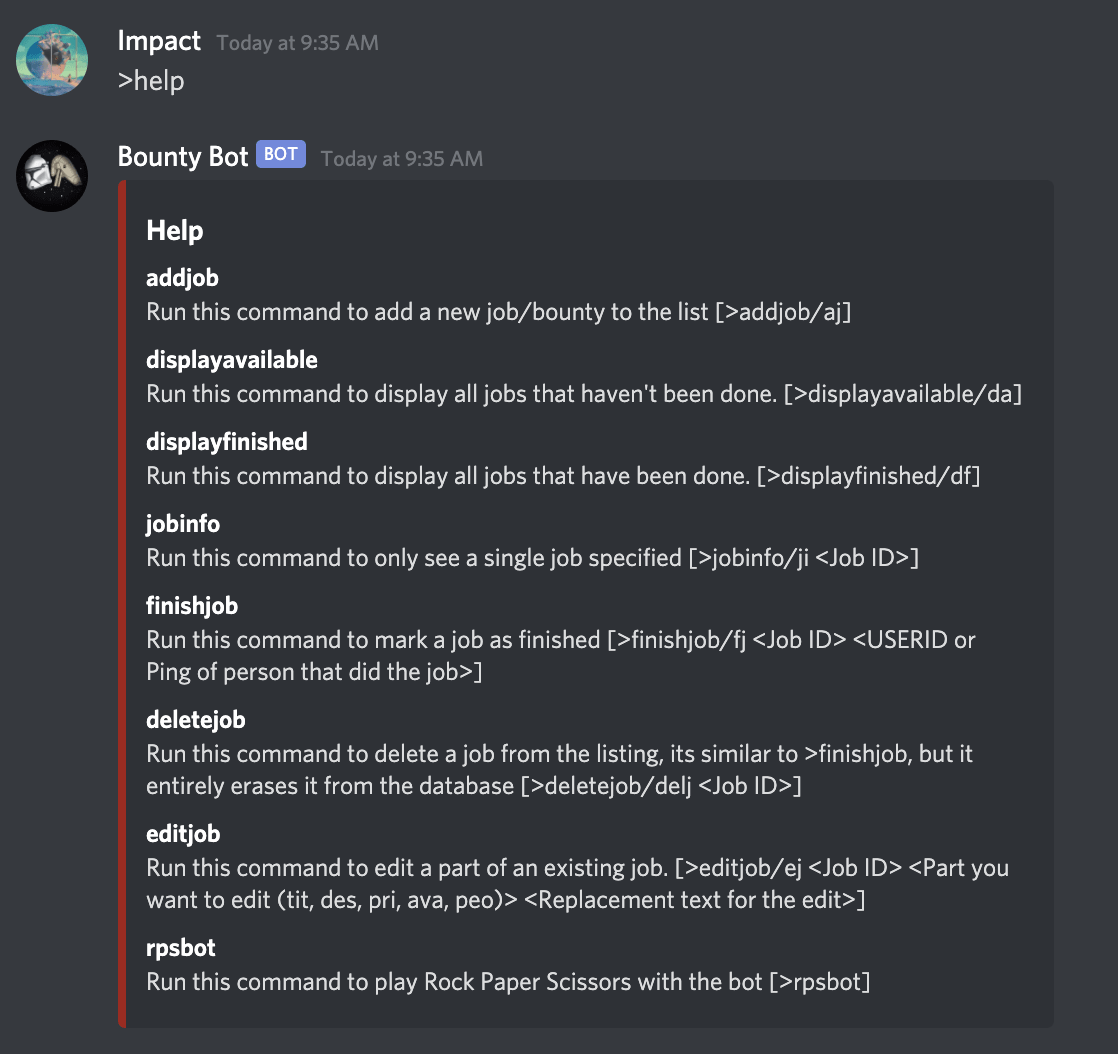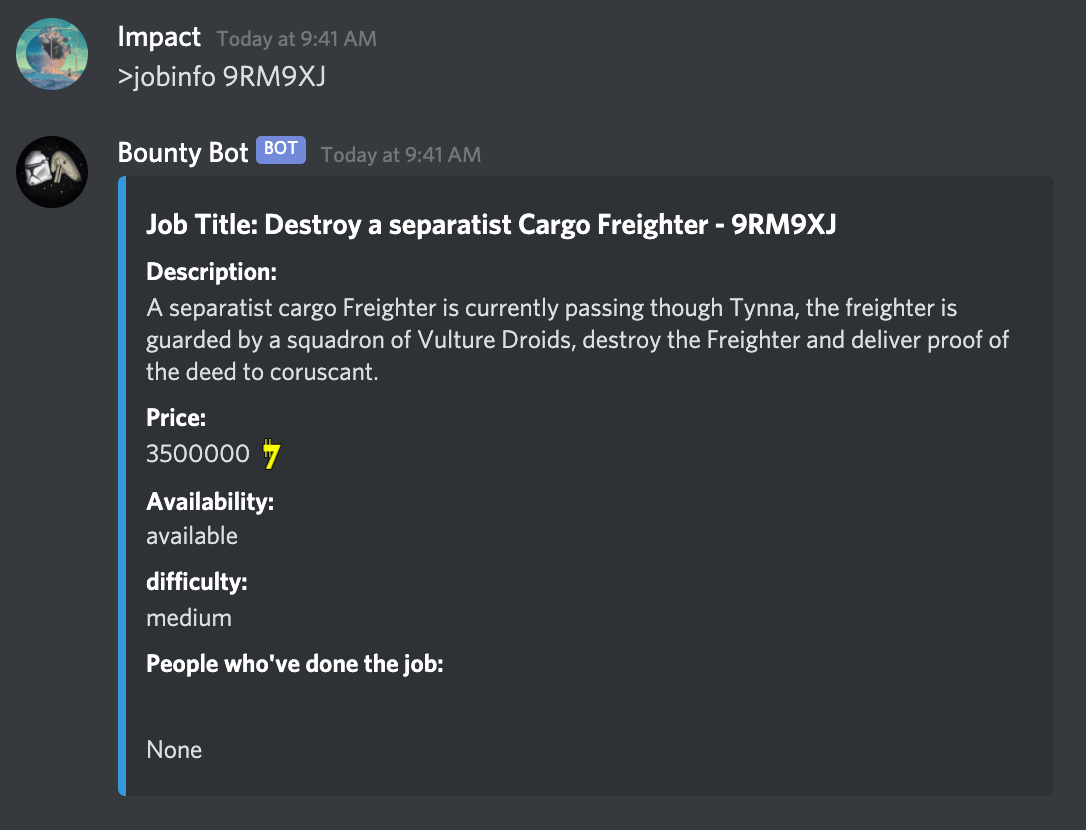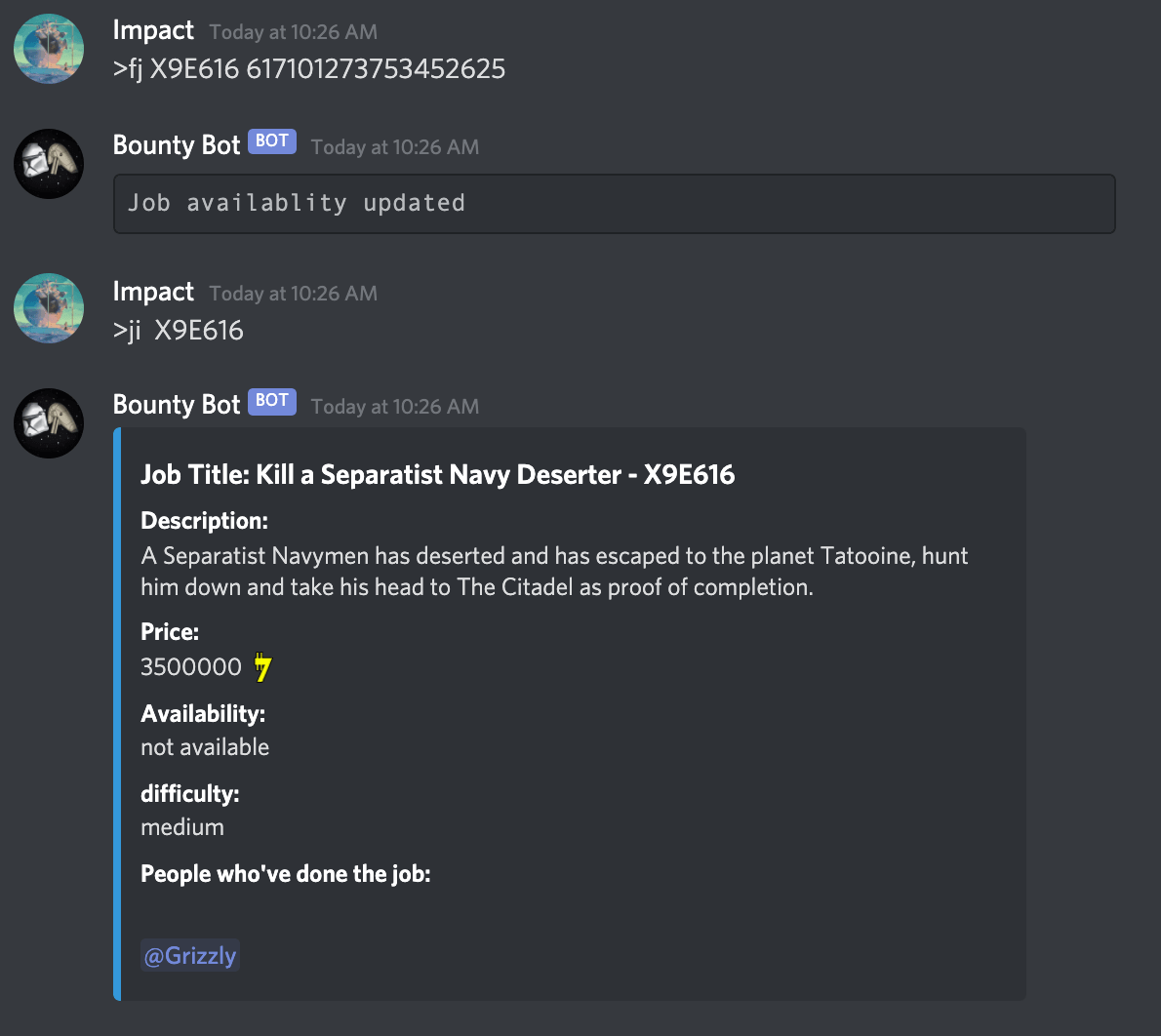|
|
|
|
Welcom

|
|
Credit
Logo drawn by PapaFrita#8423
Bot Developed and Website Developed by Impact#1704
Contact me through my email: mikayxtan@gmail.com
|
|
|
What Does it Do?
Bounty Bot allows GameMasters (GMs) to keep track of unifinished and finished bounties and jobs.
GMs use commands to display available or unavailable jobs through messages sent by the bot...
The bot also allows GMs to add jobs to the list and displays them in the >displayavailable
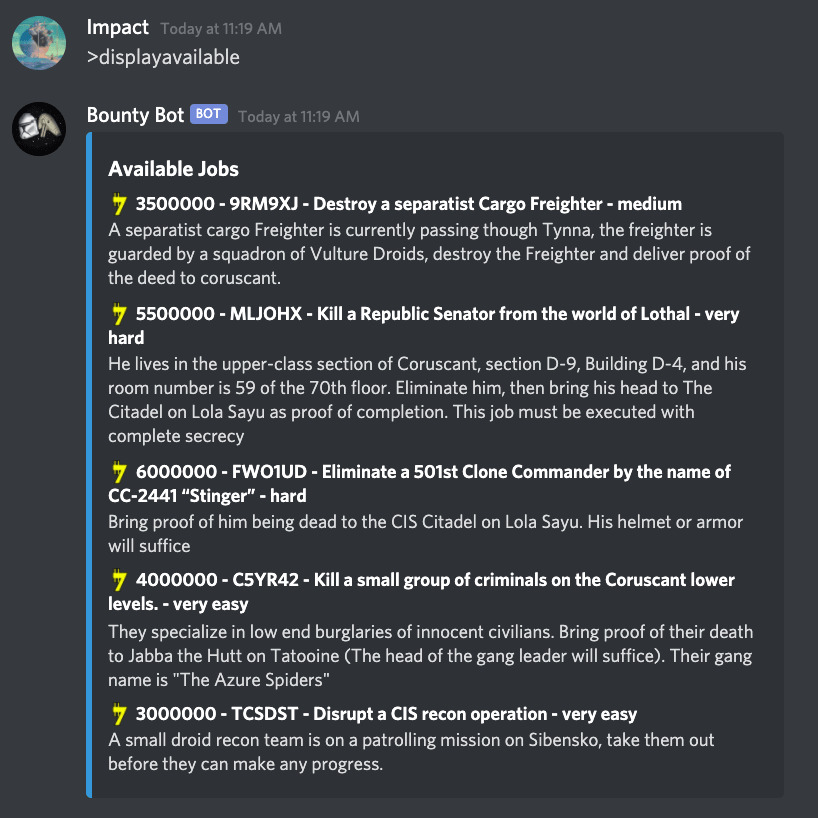
|
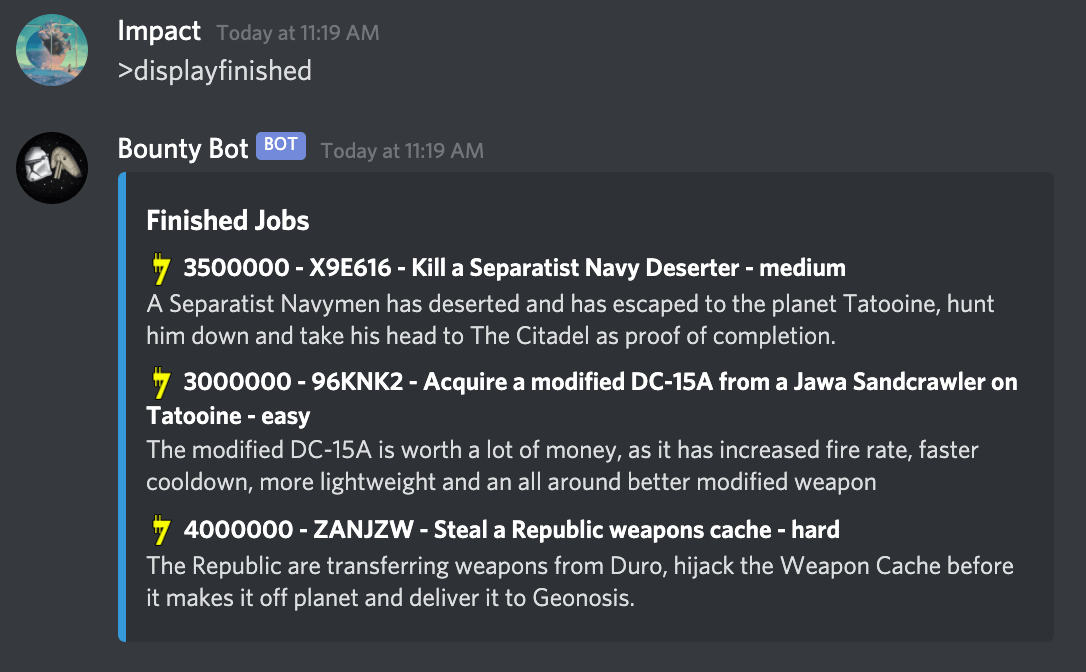
|
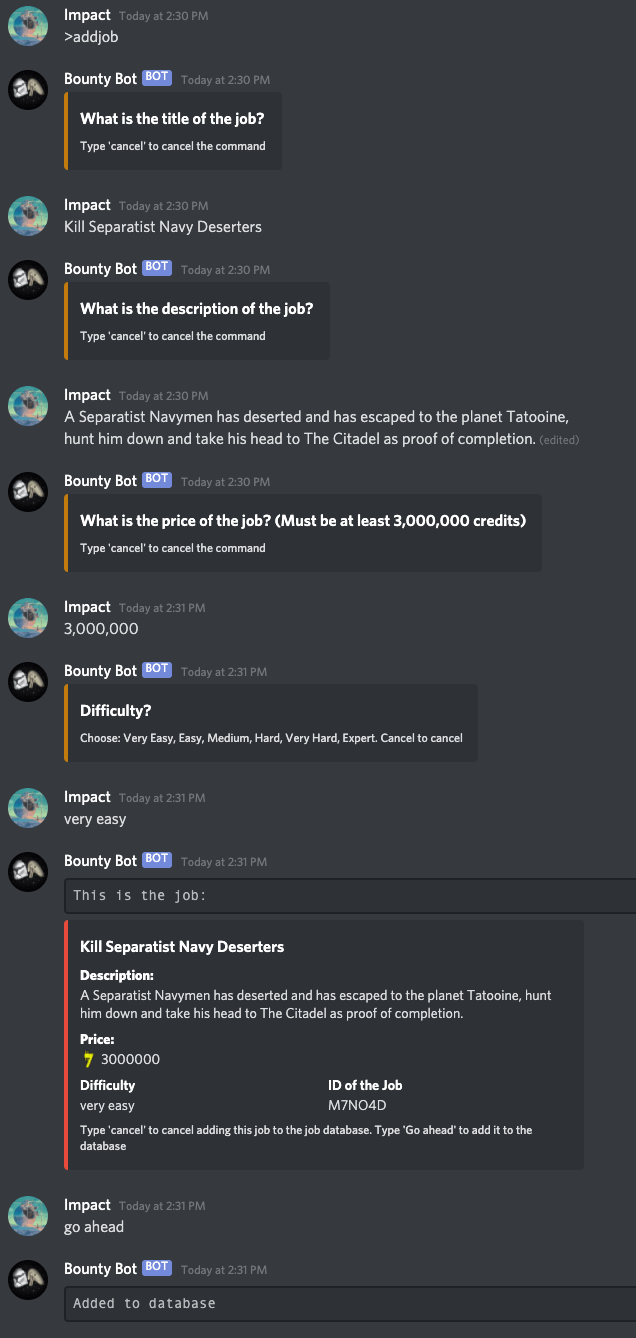
|
|
|
How it works
Using the >addjob command and filling out the required details prompts a question, asking to confirm if the job
is suitable. If the user types and sends "go ahead," the collected information is sorted and appended to a large
inside a JSON file. Including the details specified by the user, a randomly generated "ID" of the job, which is always
always unique (by checking through all the other job IDs and making sure it is different from the rest).
The user can then access any job through their ID, with the >jobinfo command. An earlier version of the bot was coded so that
to access any job you'd need to input the full job title, which proved to be annoying and messy in the code.
Displaying jobs just loop through the JSON file and take the pieces of info from each job, while putting it into a Discord Embed
|
|
|